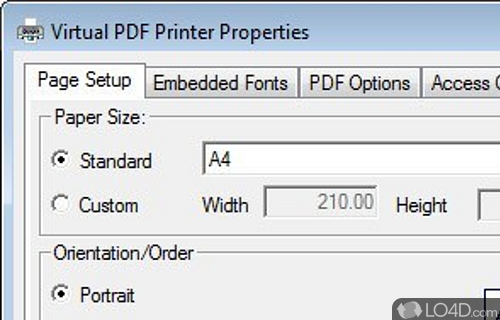
Instantly convert any document into high-quality PDF format with a simple click.
Introduction
Documentation portability is quite an important feature that everyone using a computer whether based on Windows, Mac OS, or Unix/Linux will be able to read a specific document that is on a company's website. Given all the different operating systems that are out there, there are different tools that can be used to create documents but not all of them will display the information in the same way
For example Windows has Microsoft Office suite and if a person on a Mac created a document on a different word processor (excluding the fact there exists Office X for Mac) that sometimes the documents would look funny on the other computer. With all that in mind, Adobe has created a standard format that can and is outputted the exact way that it was on any type of computer or even web browsers and that is the PDF.
The PDF is a great way to get information across to different users on different operating systems without hindering one group of people; let's face it, a company doesn't want to lose out on a potential client. What a PDF document is, is that it creates a general format for all computers and can be read exactly the same way on any computer, thus no one is being left out.
Albeit that there is one drawback to PDFs is that people sometimes find it annoying that if they are surfing a website that another program has to popup to read the information and also from my experience, it does take a while for the program to load up the document
But the question is how do you make PDFs? Adobe, the creator of the PDF, has its own tools, sometimes it's not what a person wants, or its too complicated. Today I am looking at a program that will take a current in whatever form (Word, Excel, pictures, etc...) and will create the PDF format for you easily.
Functionality
Virtual PDF maker is a program that will convert any type of document into the standard PDF document that can be seen by all people, with the appropriate plug-in of course.
I have tried different document types and with great ease I was able to convert it into the generic format of a PDF file. Anything from pictures to Word documents to graphs and what not can be converted.
Virtual Printer Driver works on the following method is that it creates a "Virtual Printer" in which you open a document file and print it out to the virtual printer and it asks you where you want to save the document, and after that step is done you've created a PDF document in a few easy steps. This program does not let you create a PDF off the bat from scratch; like Adobe Acrobat does but here you can create a PDF from an existing document for less.
Conclusion
Virtual PDF Printer makes creating PDF files painlessly easy and can make that document viewable by anyone and everyone on no matter what operating system they use.
Features of Go2PDF
- Batch: Process multiple documents in one go.
- Bookmark: Create navigation links.
- Compression: Reduce file size.
- Conversion: High-quality PDFs from any document.
- Customization: Use original document branding.
- Digital Signature: Secure a document with a signature.
- Hyperlinks: Preserve active links.
- Layout: Page orientation and page size.
- Merge: Combine multiple documents.
- Printing: Customize quality and color.
- Quality: Maintains formatting and fonts.
- Security: Password-protect PDFs.
- Sharing: Send PDFs via email.
- Watermark: Add image and text.
- Zoom: Adjust PDF magnification.
Compatibility and License
Go2PDF is provided under a freeware license on Windows from PDF software with no restrictions on usage. Download and installation of this PC software is free and 4.0 is the latest version last time we checked.
What version of Windows can Go2PDF run on?
Go2PDF can be used on a computer running Windows 11 or Windows 10. Previous versions of the operating system shouldn't be a problem with Windows 8, Windows 7 and Windows Vista having been tested. Windows XP is supported. It runs on both 32-bit and 64-bit systems with no dedicated 64-bit download provided.
Filed under:


